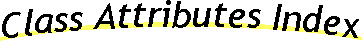
The Socket Package offers a small set of built-ins enabling access to network socket connections through OScript. Server-style sockets which listen for incoming connection requests may even be implemented. The Socket built-ins are extremely easy to use once understood
The major functionalities offered by the Socket package are the following:
Here is a short example which makes a request for the OpenText web page http://www.opentext.com/index.html:
Socket sock = Socket.Create() Integer nlines = 0 String result Socket.Connect( sock, "www.opentext.com", 80 ) Socket.Write( sock, "GET /index.html HTTP/1.0" ) Socket.Write( sock, Web.CRLF ) Socket.Write( sock, Web.CRLF ) Socket.Flush( sock ) while ( !IsError( result = Socket.Read( sock ) ) ) Echo( result ) nlines += 1 end Socket.Close( sock ) Echo( "--Done. Read ", nlines, " lines." )
The output for the example on one run was (truncated):
HTTP/1.1 200 OK Date: Sat, 31 Oct 1998 01:35:13 GMT Server: Apache/1.3.2 (Unix) Last-Modified: Thu, 29 Oct 1998 18:55:13 GMT ETag: "425e-3e0c-3638ba11" Accept-Ranges: bytes Content-Length: 15884 Connection: close Content-Type: text/html <HTML> <HEAD> <TITLE>Welcome to Open Text</TITLE> [...] </BODY> </HTML> Done. Read 137 lines.
Here is a short example of a server socket which echoes what is initially read back across the connection.
Function void Server() Integer port = 2326 // Port to listen on Boolean status = False // True upon request Accept() Boolean dataread = False // True when data read Socket server = Socket.Create() // Listening server socket Socket request = Socket.Create() // Accepted request socket. Integer ticks = Date.Tick() // Time Listen() started Integer maxwait = 10 // Max seconds to listen String s Socket.Listen( server, port ) Echo( "Socket waiting for Accept() on port ", port, "..." ) // Listen for a limited amount of time (maxwait seconds). while ( !status && ( Date.Tick() - ticks < maxwait * 1000 ) ) status = Socket.Accept( request, server ) end // Was a request was made and accepted? if ( !status ) // No, the listen timed-out Echo( "Listen time-out after ", maxwait, " seconds." ) else // Yes, a request was accepted. Echo( "Reading..." ) // Read input waiting on the socket. while ( !IsError( s = Socket.Read( request ) ) ) if ( Length( s ) <= 0 ) if ( !dataread ) // The socket is not ready for reading. // Wait for input. else // The input is exhausted. Done reading. break end else Echo( 'Read "', s, '"' ) // Echo the read input back to sender. Socket.Write( request, s ) dataread = True end end // Close the connection request acceptance socket. Socket.Close( request ) Echo( "Done." ) end Echo( "Closing Server." ) Socket.Close( server ) end
Test the example by executing the script and pointing a web browser at your new server at "http://localhost:2222/index.html". The output of the example was the following for one run, and the Read "GET /index.html ..." portion should appear in the window of your browser as well:
Socket waiting for Accept() on port 2326... Reading... Read "GET /index.html HTTP/1.0 Connection: Keep-Alive User-Agent: Mozilla/4.05 [en] (WinNT; I) Host: localhost:3335 Accept: image/gif, image/x-xbitmap, image/jpeg, image/pjpeg, image/png, */* Accept-Language: en Accept-Charset: iso-8859-1,*,utf-8 " Done. Closing Server.
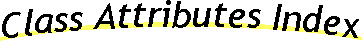
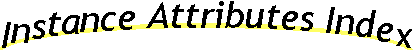

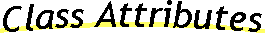
Integer ConnectRequest
The callback constant indicating a connection has been made. For internal use only.
Error E_BufferTooSmall
An Error terminating a read operation due to too small a read buffer.
Error E_EndOfFile
An Error terminating a read operation due to end of file.
Error E_Error
The generic Socket Error.
Error E_UserCancelled
An Error terminating a read or write due to a user's request for cancellation.
Integer ReadReady
The callback constant indicating a connection has been accepted and is now ready for reading. For internal use only.
Integer kSecurityNone
The Security constant indicating no security.
Integer kSecuritySSL2
The Security constant indicating SSL2 security.
Integer kSecuritySSL3
The Security constant indicating SSL3 security.
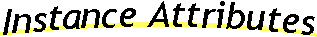
Integer pBlocking
Set to False if the Socket should block on input.
String pPeerIPAddress
The String IP address of an established connection, if connected, Undefined otherwise.
Integer pPeerPort
The Integer port number of an established connection, if connected. Undefined otherwise. Note that Sockets set to listen on a given port with Socket.Listen() have this set to Undefined.
Integer pReadTimeout
The Integer number of milliseconds that a read on the socket will timeout if no data is available.
Integer pSecurity
The Security used by this socket, one of Socket.kSecurityNone, Socket.kSecuritySSL2, or Socket.kSecuritySSL3. This feature may or may not be supported.
Boolean pStreaming
True if the Socket behaves like a stream. Once set to true, it may not be reverted to False again.

Boolean Accept( Socket accept, Socket request
)
Accepts a connection request with a specified Socket. A request must be accepted before data can be read and written.
| accept | - | A fresh, unconnected Socket which will accept request. |
| request | - | The Socket to which connection request was made, which has been assigned to listen on a given port with Socket.Listen(). |
Behavior is undefined, and possibly catastrophic, if accept is an old, unclosed Socket, or request is not a Socket which which has been assigned to listen as a server socket with Socket.Listen().
Boolean Close( Socket sock)
Closes the specified socket, after flushing it.
| sock | - | The Socket to close. |
Integer CompareIpAddresses( String addr1, String addr2
)
Compares two IPv4 or IPv6 addresses.
| addr1 | - | an IP address to compare |
| addr2 | - | the other IP address to compare |
The addresses given must be the same format (IPv4 or IPv6). It is invalid to compare an IPv6 address to an IPv4 address.
However, you can compare an IPv4-mapped IPv6 address ("::ffff:127.0.0.1") with an IPv4 ("127.0.0.1") address.
Boolean Connect( Socket sock, String host
, Integer port
)
Attempts to connect a Socket to the specified host name and port number.
| sock | - | The Socket to connect. |
| host | - | The String name of the host. |
| port | - | The port number to which the connection should be made, which should be a positive Integer less than or equal to 65535. |
Here is a short example which uses Socket.Connect() to determine the IP address of the host "www.opentext.com":
Socket sock = Socket.Create() String host = "www.opentext.com" Integer port = 2244 Socket.Connect( sock, host, 80 ) Echo( "Host IP = ", sock.( Socket.pPeerIPAddress ) ) Socket.Close( sock )
The output of the example is:
Host IP = 204.138.115.98
It also demonstrates how to access the attributes of a Socket. For a more thorough Socket.Connect() example, see the class description above.
Socket Create( [Dynamic featurename], [Dynamic callbackobj
] )
Creates a new Socket. The optional arguments are for internal use only.
| featurename | - | The name of a Script callback feature in callbackobj to invoke when a connection request is made or data is available for reading. For internal use only. |
| callbackobj | - | An Object with a callback Script feature featurename. For internal use only. |
For internal use only: the Script should contain a void Function taking a Dynamic argument which will be a List. The first List element will be the message constant, either Socket.ConnectRequest or Socket.ReadReady. The second element will be the socket that caused the callback. Note that a Connection Request must be accepted with Socket.Accept() before data can be read or written. See the example in the class description section.
Void Flush( Socket sock)
Flushes the output buffer of the specified Socket.
| sock | - | The Socket to flush. |
String GetAddrByName( String hostname)
Returns a string of the IP address resolved for the given hostname.
| host | - | The String name of the host. |
Boolean Listen( Socket sock, Integer port
)
Assigns the socket to listen on the given port.
| sock | - | The Socket to assign to listen |
| port | - | The port number on which the Socket should listen, which should be a positive value less than or equal to 65535. |
String Read( Socket sock)
Reads available data from the specified Socket into a String until input is exhausted or the input buffer is full.
| sock | - | The Socket to read from. |
Bytes ReadBytes( Socket sock)
Reads available data from the specified Socket into a Bytes until input is exhausted or the input buffer is full.
| sock | - | The Socket to read from. |
List StreamBytesUntil( Socket sock, Dynamic token
, [Integer maxlength
], [Integer msDelay
] )
Reads a Bytes from a Socket until either input matching token is read or maxlength number of bytes are read. Note that the Socket.pStreaming attribute must be set to true on the Socket to make it a stream Socket before this operation may be performed.
| sock | - | The stream Socket from which input will be read until either token is encountered, or maxlength bytes have been read. |
| token | - | The token Bytes to read until. |
| maxlength | - | If specified, the maximum number of bytes read before returning if token is not encountered. The default is a reasonable buffer size (4096). |
| msDelay | - | If specified, the millisecond delay between read tries, this will allow clients to wait for input without being as much of a CPU hog. |
See Socket.Connect() for an example on how to set an attribute of a Socket.
List StreamUntil( Socket sock, [Dynamic token
], [Integer maxlength
], [Integer msDelay
] )
Reads a String from a Socket until either input matching token is read or maxlength number of bytes are read. Note that the Socket.pStreaming attribute must be set to true on the Socket to make it a stream Socket before this operation may be performed.
| sock | - | The Socket from which a String will be read. |
| token | - | If specified, the token String to read until. The default is the empty String, meaning all available input is read. |
| maxlength | - | If specified, the maximum number of bytes read before returning if token is not encountered. The default is a reasonable buffer size (4096). |
| msDelay | - | If specified, the millisecond delay between read tries, this will allow clients to wait for input without being as much of a CPU hog. |
See Socket.Connect() for an example on how to set an attribute of a Socket.
Boolean Write( Socket sock, Dynamic value
)
Writes a String or the contents of a Bytes to the given Socket.
| sock | - | The Socket to which the data is written. |
| value | - | A String or Bytes to write to the Socket. |