OScript modules developed with CSIDE can be exported and distributed to other Content Servers using the OScript Export Module Wizard. The wizard exports the module in a format that is suitable for adding the module to the staging folder of a Content Server.
When your module is ready for distribution, invoke the wizard through the menu File > Export... and select the OScript > Export Module wizard.
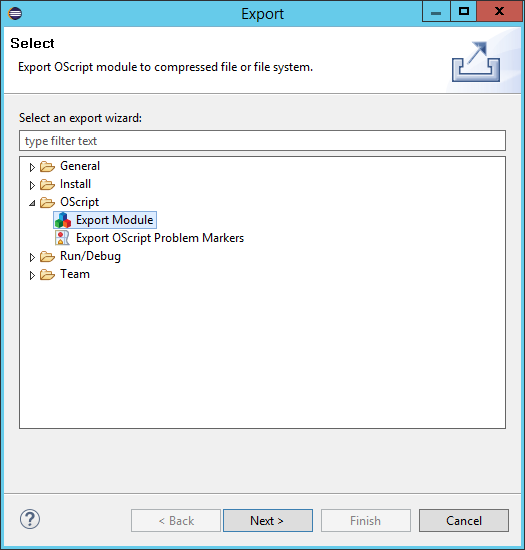
On the first wizard page select the module(s), which will be exported.
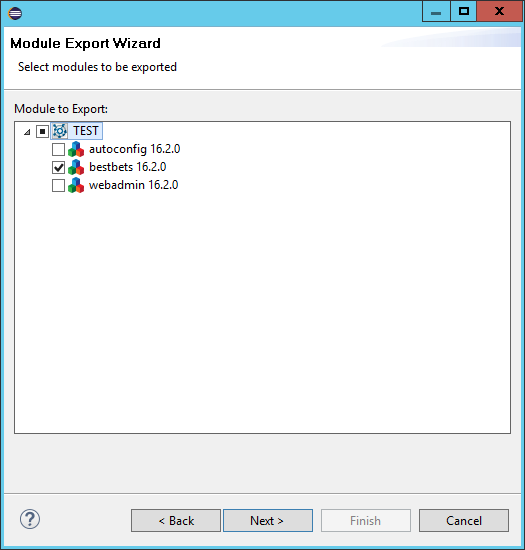
On the second wizard page the export options are defined. The Output directory defines the export location where the files are created. The Output Format options can be combined; they include:
Finally the option Include source code allows to add the module source code to the distribution in a sub folder.
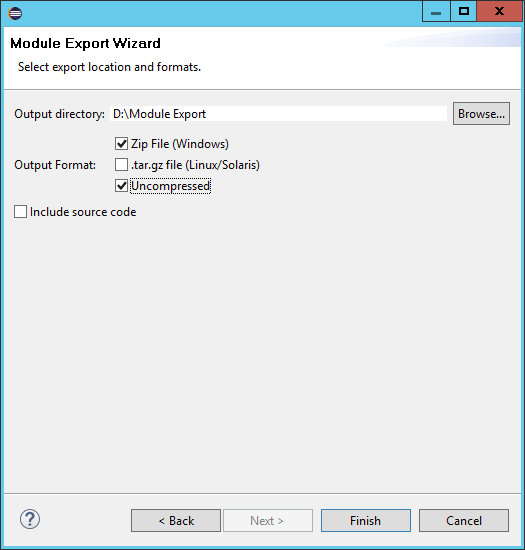
After clicking Finish the export wizard creates the module distribution in the Output directory.
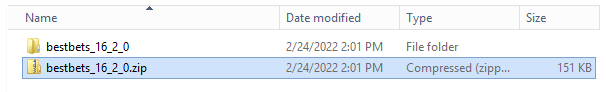
In this example, the folder bestbets_16_2_0 contains the uncompressed module. This folder can be directly copied to the staging folder of a Content Server in order to install this module on that Content Server. The file bestbets_16_2_0.zip is the compressed zip archive of the module distribution.