 )
)Content Server provides a unit testing framework for OScript developers. Unit tests are optional, but including them in your development cycle tends to improve code quality. Consider the following benefits of implementing unit tests as part of your development processes:
This framework aids with the following test-related activities:
In this framework, a unit test is the actual test to be run, while a test case is a collection of unit tests. A test case represents a specific method to be tested. A unit test represents the actual tests to validate that method.
By convention CSIDE places unit test code in another OSpace with the name ospacename_TEST (For example, if your code is in an OSpace called X then the unit test code should exist in X_TEST). The framework allows for an optional trailing digit in the OSpace name (For example, X_TEST2 is a valid unit test OSpace name for functions contained in the X OSpace). This digit allows you to compartmentalize your unit tests, if desired. The test OSpace should be in the same module as the OSpace with functions being tested.
By default, Content Server does not load test OSpaces on start-up. However Content Server will load test OSpaces on startup when the following conditions are true:
Once Content Server has been started OSpaces can be loaded / unloaded in the same manner as 'regular' OSpaces.
Each test OSpace includes an object called UnitTest which inherits from UNITTEST::UnitTest. Each test case in the test OSpace inherits from this object.
To create a test case for a method: right-click the function of interest in the OScript Explorer and select "Generate Unit Tests" from the menu. This results in the following actions:
#functionName. The resulting source file will be called _functionName.os, as # is not allowed in file names on some systems.UnitTest object in the test OSpace (as mentioned in the previous section) via a series of objects representing the parent objects that the method being tested belongs toFor example, if you have something like the following in your workspace:
Then you generated a unit test for the 'sampleMethod' function you will see the following objects created:
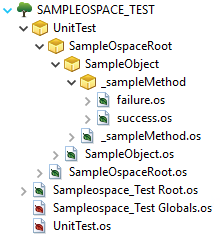
The test case and test objects created by the framework contain skeleton code which allows you to add the logic for the test as desired. Upon object generation, the code provided by the framework will compile as-is, however, you need to do two things before the test executions provide value:
fEnabled Boolean (which is inherited from UNITTEST::UnitTest) to TRUE)Regarding testing logic: when writing your code the following functions should be overridden where necessary:
TestSubclassSetup: this function is expected to initialize input parameters to be used for the test case / unit test of interest. If the function does not accept parameters then this method does not need to be overridden. Input parameter values should be stored in the testInfo Assoc provided by the skeleton code. For example if the function mentioned has a String argument called argOne, and you want the value of this to be valOne when the test is run: add a line like the following to this function:
Another activity that can be performed during setup is the injection of mock functions (see the 'Mock Functions' section below for details on this option).
TestSubclassAssert: Overwrite this function to evaluate the data returned from running the method in the source OSpace. Depending on the unit test, the function could have one or more assert statements (see the next section for details on the built-in assertion functions provided).
TestSubclassTeardown: Override this function if changes to the system were made via TestSubclassSetup
The framework provides a number of assertion functions. Although using these functions is optional, making use of these functions allows for standardized error messages to be provided upon failure and results in more uniform code.
For example, if you had two objects that you wanted to test for equality you can use AssertEquals(value1, value2). The full set of options can be found in UNITTEST::UnitTest. All assertion methods return an Assoc with the following entries:
The unit test framework provides wrapper functions to the above methods which allow for chaining calls, which may reduce the volume of code needed and improve readability. For example, to check that something is an Assoc that contains a Boolean named 'ok' and that the value of 'ok' is TRUE you could write the following:
This code is easier to read than what you would need to put in place using the assertion syntax introduced earlier:
There are several test options available via this approach - have a look at the Should___ functions in UNITTEST::Frames::Verification object to see what is available.
As is seen in the example above: adding .which() to the function chain changes the context of the item being inspected to the feature being checked in the previous .shouldHaveFeature() call.
In some cases the function being tested calls other functions. Since unit tests are by definition designed to test a single unit of code (in our case an OScript function) it may be desirable to replace this function call with a dummy or mock function. It may also be desirable to replace a long-running function with a mock function.
Further, in some test cases replacing the function may be essential, as the behavior of the function may be impossible to predict for the test case. An example of this is when the behavior of the function is dependent on the state of data in the server.
In these cases you need to replace the function being called by adding a call to .Mock() from within TestSubclassSetup. The arguments for the call are a pointer to the object of interest, and the name of the function. For example if the method being tested makes a call to $Kernel.FileUtils.Copy() that you would like to mock you would replace this with the following:
The mock object can then be configured to return values via the WillReturn() function. Typically this is chained to the creation of the mock. In the case of $Kernel.FileUtils.Copy() the function is designed to return a Boolean, so if we wanted this to return true we would add the following:
If the mock is going to be called multiple times, and you would like a different value to be returned for the different calls you can specify multiple arguments:
If there are more calls made to the mock than there are arguments for WillReturn: the last argument is reused.
There are also functions available to validate the arguments and calls made to the mock function. To validate the number of times the mock is called during testing you would chain the following calls onto mock definition:
The arguments passed in can also be validated by chaining calls to .With(). If there are multiple calls to the mock, and each call should have different values, then you should chain multiple calls to .With():
As of version 21.4 CSIDE ships with a new view to assist with unit test functionality:
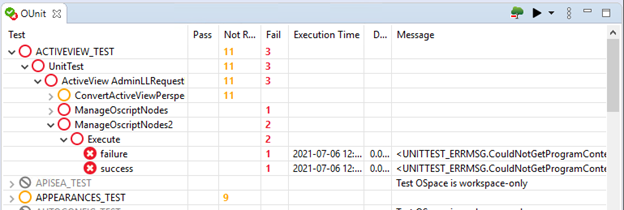
This view provides improvements regarding:
There are two options for executing a test from CSIDE:
 )
)Each option will run tests for the selected object and the children of that object.
Both options perform the same basic task, however the "Run Test" button in the view allows you to run tests by state. To run a test by a state, click the drop-down menu next to the "Run Test" button to see the options available:
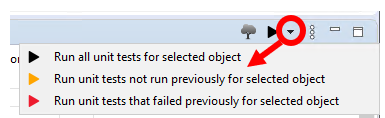
By default whenever CSIDE begins to execute a unit test the OUnit View is made visible. If you do not want the OUnit View to display when a test runs, you can disable the "Show OUnit when test is run" option from the view’s menu.
If you want to run unit tests in multiple OSpaces at the same time: select the "OScript -> Run Unit Tests for Multiple OSpaces ..." menu option. This brings up the following dialog:
The unit tests listed are available to the server (unit test code that exists only in the workspace is not included). To run the available tests for a given OSpace: move the OSpace from the 'Available' column to the 'Selected' column via the &
buttons below the lists. Once the desired OSpaces are in the 'Selected' column: click the 'Run' button. Test results will be populated in the OUnit view, same as all other unit test executions.
CSIDE scans the workspace and server for test objects and test OSpaces. Anything found gets loaded into the view's table. The table has the following columns:
| Column name | Description |
|---|---|
| Test | The name of the object, and its state. Icons are used to represent the state (see below) |
| Pass | The number of test objects that inherit from this object and that are in a 'passed' state |
| Not Run | Same as 'Pass', but for tests not yet run since the server started |
| Fail | Same as 'Pass', but for tests that have failed since the server started |
| Execution Time | The time and date that the test was run. Blank for objects that are not tests. Ellipsis (…) for tests that are currently executing |
| Duration (ms) | How long the test took to execute in milliseconds. Blank for objects that are not tests. Ellipsis (…) for tests that are currently executing |
| Message | Text feedback for the state of the object if the object is unavailable or the test failed. Blank for items that are either passed or not yet run. Ellipsis (…) for tests that are currently executing |
Icons representing the state of the test objects are as follows:
| Icon | Description |
|---|---|
 | Test has passed |
 | This object is not a test object, however all child test objects have passed |
 | Test has failed. The 'Message' column should show the reason why |
 | This object is not a test object, however at least one child test object failed |
 | Test has not yet been run |
 | This object is not a test object, however no child test objects have failed, and at least one child test object has not been run |
 | Test is currently executing |
 | This object is not a test object, however at least one child test object is executing |
 | Object is unavailable. The 'Message' column should show the reason why |
Note that rows can be filtered by state via options in the view's menu:
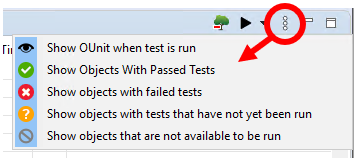
Most test execution code will log progress and results to the console at the INFO log level.
In addition to the usual options to load and build OSpaces that CSIDE provides: the OUnit view provides the following options in the view's toolbar when the selected row is an OSpace:
 to unload it
to unload it to load it
to load it to build it
to build itIf the button is greyed out (  ) the selected item in the view is not an OSpace, or the server is not running.
) the selected item in the view is not an OSpace, or the server is not running.