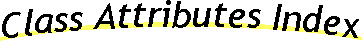
The Compiler package consists of functions, datatypes, and constants that are used by Livelink itself to compile, manipulate, and examine Script values and their corresponding OScript source code. This includes the ability to compile OScript source into a Script value, which can then be executed, as well as a variety of functions for internal use only (to support the Livelink SDK).
With the exception of Compiler.Compile(), these functions are not intended for general use by a Livelink application developer and should only be used with extremely careful consideration, if at all. Elements labelled Internal Use Only below may have their interface changed without notice.
A bit of background is necessary to fully understand these functions. Compiled OScript is stored as a value of type Script. Scripts can be executed directly, or stored in object features as methods. Typically, Script values contain both binary code for the OScript virtual machine, as well as the original source code that produced the compiled code. It is possible (using Compiler.MakeScript()), to construct a Script that contains no binary code. The OScript engine will try to compile this type of script "on-the-fly" when it is executed, although this will much slower than using a precompiled script.
Breakpoints - Currently, breakpoints are stored within the compiled script code stored within a Script value. This implies, of course, that a Script containing no compiled code cannot store breakpoints. It should also be noted that the current Compiler functions permit the setting of a breakpoint only at the beginning of a Script (i.e., the first executable statement).
SourceRef - Some of these functions refer to something called a sourceRef. A SourceRef is a String value which defines where the script source originated. This is used internally by the Livelink debugger to correspond compiled scripts with their sources, which may be text files or OSpace object features. By convention only, a SourceRef has the form <resource_type>:<resource_data>. For example, the SourceRef String "file:c:\opentext\joe.lxe" has a resource_type of file. The following SourceRef resource types should be considered reserved: file, weblingo, object, oppfile.
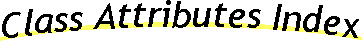

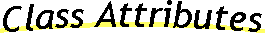
Error E_CompilationErrors
Indicates errors during compilation. See Compiler.Compile() or Compiler.CompileGeneral() for more information.
Integer kLogConversionInfo
Internal use only. See Compiler.Compile() or Compiler.CompileGeneral() for more information.
Integer kStripSource
Internal use only. See Compiler.Compile() or Compiler.CompileGeneral() for more information.

Script ClearBreaks( Script theScript)
Clears all breakpoints in the specified script. If the script is not yet compiled and source is available within the script, then it will be compiled. If the script contains compiled code, then any breakpoints present in the script will be removed and the script will be returned. If the script has no binary code or cannot be compiled, then Undefined will be returned.
| theScript | - | Script value to modify. |
Script Compile( Dynamic sourceValue, [String sourceRef
] )
Compiles OScript source into a Script value. The source can be either a String, a Script, or a File value.
| sourceValue | - | A Script, File, or String value that contains or refers to the OScript source to compile. |
| sourceRef | - | Internal use only. A String which is used by LivelinkSDK to determine where the source originated. |
If compilation errors or warnings occur, they will be displayed in the Debug Window or logfile. If only warnings are present, then a Script value will still be returned by this function, although the warnings will appear in the Debug Window or logfile. See Compiler.CompileGeneral() for a more powerful way to detect compilation errors.
Here is an example of using Compiler.Compile() to compile a simple piece of OScript:
String mySource = "function void myFunc( String myParam );echo( 'Parameter: ', myParam );end" Script s = Compiler.Compile( mySource ) s( "Hello World" )
The output from the above is:
Parameter: Hello World
List CompileGeneral( Dynamic sourceValue, [String sourceRef
], [Integer compilationFlags
] )
Compiles OScript and returns a list of errors. This is similar to the Compiler.Compile() function, except that it will return any errors or warnings that occurred during compilation. This is primarily used by the Livelink SDK.
| sourceValue | - | A Script, File, or String value that contains or refers to the OScript source to compile. |
| sourceRef | - | Internal use only. A String which is used by LivelinkSDK to determine where the source originated. |
| compilationFlags | - | Internal use only. The following flags can be used: Compiler.kStripSource and Compiler.kLogConversionInfo. |
Here is an example of using Compiler.CompileGeneral() to successfully compile a simple piece of OScript:
String mySource = "function void myFunc( String myParam );echo( 'Parameter: ', myParam );end" List tuple = Compiler.CompileGeneral( mySource ) if IsNotError( tuple[ 1 ] ) tuple[ 1 ]( "Hello World" ) end
And the output from the above is:
Parameter: Hello World
The following example shows how errors can be extracted:
String mySource = "function void myFunc( String myParam );echo( 'Parameter: ', myBuggyParam );end" List tuple = Compiler.CompileGeneral( mySource ) if IsError( tuple[ 1 ] ) String s for s in tuple[ 2 ] echo( "Error before breakup: /", s, "/" ) List errTuple = Str.Elements( s, Str.Eol() ) echo( "...Severity: ", errTuple[ 1 ] ) echo( "...Text: ", errTuple[ 2 ] ) echo( "...Range: ", errTuple[ 3 ] ) end end
And the output from the above is:
Error before breakup: /Error The name 'myBuggyParam' is not known at this point. Please check your spelling and compile again. [1.60:1.72]/ ...Severity: Error ...Text: The name 'myBuggyParam' is not known at this point. Please check your spelling and compile again. ...Range: [1.60:1.72]
Note that even a successful compilation can result in warnings, which will be returned from Compiler.CompileGeneral().
Boolean GetBreakOnEntry( Script theScript)
Returns TRUE if the given Script value contains a breakpoint on its first executable line, FALSE otherwise.
| theScript | - | Script value to examine. |
Note that there is currently no scripting interface that permits setting arbitrary breakpoints within a script. Currently, only the initial executable statement of a script can be affected via Compiler.SetBreakOnEntry() and Compiler.GetBreakOnEntry().
Script MakeScript( String source, [String sourceRef
] )
Creates a Script value that contains source, but no compiled binary code. The script can still be executed later, although this will require it to be compiled "on-the-fly", perhaps at a substantial performance penalty.
| source | - | A String containing OScript source code. |
| sourceRef | - | Internal use only. A String which is used by LivelinkSDK to determine where the source originated. |
List Prototype( Script theScript)
Internal use only. Describes the function prototype(s) within a compiled script by returning a list containing function names, return types, and parameter names and types.
| theScript | - | A compiled Script whose function(s) are described as prototypes. |
The following example illustrates the use of this function:
String src = "function Integer MyFunc( String myParam1, Integer myParam2 );end" Script s = Compiler.Compile( src ) List proto = Compiler.Prototype( s ) echo( "Compiler.Prototype() returns: ", proto ) echo( "The first function is named: ", proto[ 1 ][ 2 ] ) echo( "The first function is typed: ", Datatypename( proto[ 1 ][ 1 ] ) ) echo( "The first parameter is named: ", proto[ 2 ][ 1 ][ 2 ] ) echo( "The first parameter is typed: ", Datatypename( proto[ 2 ][ 1 ][ 1 ] ) ) echo( "The second parameter is named: ", proto[ 2 ][ 2 ][ 2 ] ) echo( "The second parameter is typed: ", Datatypename( proto[ 2 ][ 2 ][ 1 ] ) )
The output from the above is:
Compiler.Prototype() returns: {{2,'MyFunc'},{{-1,'myParam1'},{2,'myParam2'}}}
The first function is named: MyFunc
The first function is typed: Integer
The first parameter is named: myParam1
The first parameter is typed: String
The second parameter is named: myParam2
The second parameter is typed: Integer
Limitation: The Livelink 8.0 version of this function can only return information about the first entry point within a Script. A future version of Livelink will extend this function in an upward compatible fashion to return a list containing information about all of the entry points.
Script SetBreakOnEntry( Script theScript, Boolean setBreak
)
Sets or clears the initial breakpoint for a script. Given a Script value, this either sets or clears the initial breakpoint (i.e., the break-on-entry state) for the Script. The modified script is returned. See GetBreakOnEntry().
| theScript | - | Script value to modify |
| setBreak | - | TRUE means that the breakpoint will be set, FALSE means that it will be cleared |
String Source( Script theScript)
Extracts the source code (if any) from a Script value.
| theScript | - | Script value to extract source from. |
Most OScript source is stored as source lines separated by newline characters (i.e., Str.EOL() or ASCII 10).
String SourceRef( Script theScript)
Extract the SourceRef (if any) from a script. This is used internally by the Livelink SDK to synchronize information between the compiler, debugger, inspector and other SDK tools.
| theScript | - | Script value to extract SourceRef from. |